Admin Console overview
AirWatch Admin Console consists of a header menu in the top-right and a main menu that flows vertically on the left of the console. The main screen will display the information from the menu item selected. In addition to the two menu items, there is a dropdown to change your organization group in the header menu. In the following screenshot, where it states Company X Parent Organization Group, this is where you can change your organization group to manage.
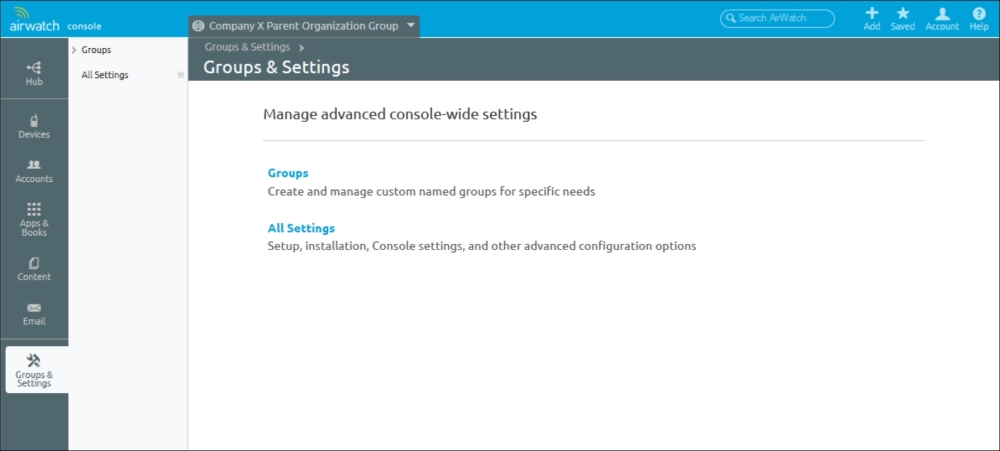
The header menu contains the following options from left to right on the top and bottom rows:
- Search: The search feature allows you to search for anything within AirWatch ...
Get Learning AirWatch now with the O’Reilly learning platform.
O’Reilly members experience books, live events, courses curated by job role, and more from O’Reilly and nearly 200 top publishers.

