Creating the Android project
We will create a new Android project. This is done from the ASide menu by going to File | New Project. This then leads us through the wysiwyg guide to create a project.
In this particular case, we are using the following values for the required component names (clicking on the Next button in between screens):
- Application name: AndroidApplicationTestingGuide
- Company domain: blundell.com
- Form factor: Phone and Tablet
- Minimum SDK: 17
- Add an Activity: Blank Activity (go with default names)
The following screenshot shows the start of the form editor for reference:
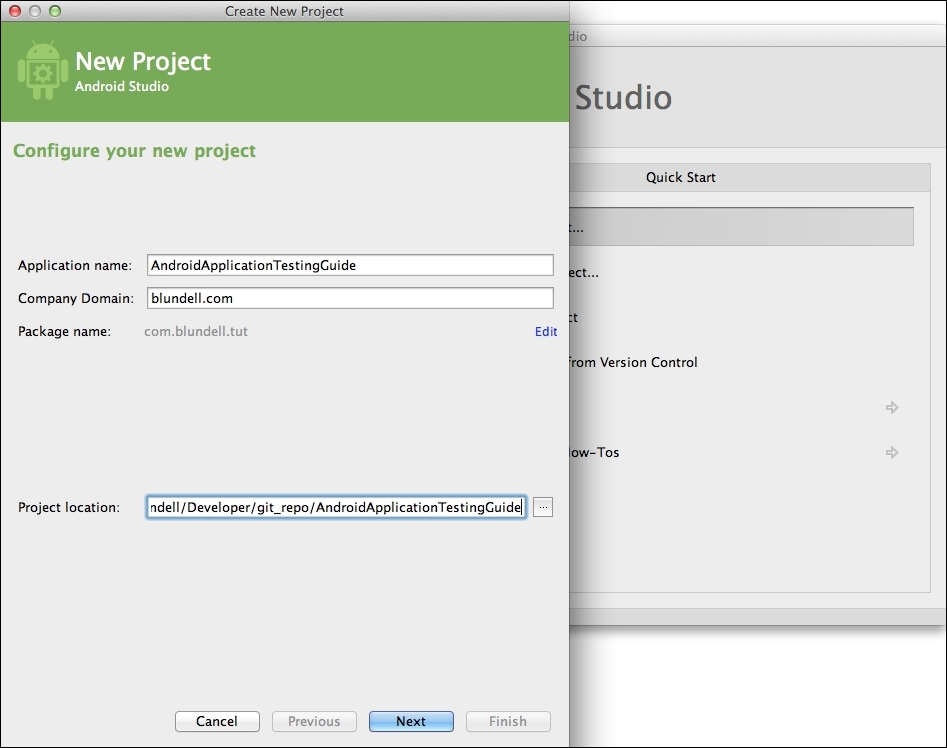
When you click on Finish and the application is created, it will automatically ...
Get Learning Android Application Testing now with the O’Reilly learning platform.
O’Reilly members experience books, live events, courses curated by job role, and more from O’Reilly and nearly 200 top publishers.

