The button input is one of the most common type of components used in an Android project. Let's come back to our design mode and create a button on the screen:
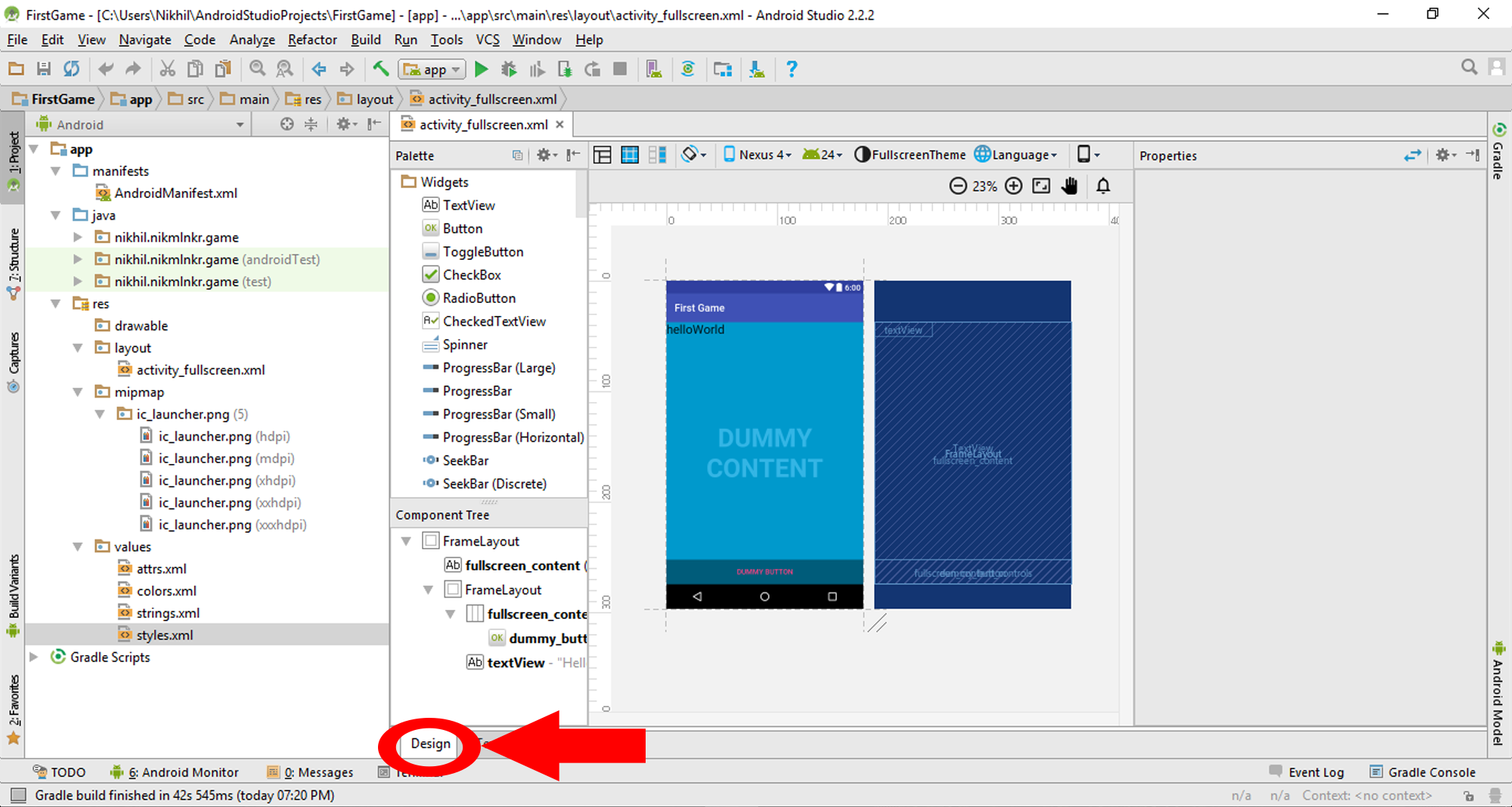
Click on the Design button and switch back to our visual editor mode on our activity_fullscreen.xml file.
Here, we will need to do some changes to our XML file. Follow the steps as mentioned:
- From the Palette, scroll down and find Linear Layout(Horizontal) and drag and drop it inside the fullscreen_content_controls.
- In the Component Tree window below the Palette, drag and drop your TextView under your newly created LinearLayout(horizontal) ...

