Exercise | Use Polar Tracking and PolarSnap
In this exercise, you create lines at precise distances and angles using polar tracking and PolarSnap. When you have completed the exercise, you will be able to use the polar tracking and PolarSnap features to create precise geometry.
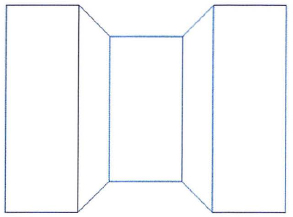
The completed exercise
Completing the Exercise
To complete the exercise, follow the steps in this book or in the onscreen exercise. In the onscreen list of chapters and exercises, click Chapter 2: Creating Basic Drawings. Click Exercise: Use Polar Tracking and PolarSnap.
- Open M_Roller.dwg.
- On the status bar, make sure the following settings are on:
- Snap
- Polar tracking ...
Get Learning AutoCAD 2010 and AutoCAD LT 2010 now with the O’Reilly learning platform.
O’Reilly members experience books, live events, courses curated by job role, and more from O’Reilly and nearly 200 top publishers.

