Lesson 13 | Changing the Angle of an Object's Position
This lesson describes how to use the Rotate command to rotate objects in a drawing. You learn how to use the Rotate command using the default options, and also learn how to use the Reference and Copy options while rotating objects. This lesson also describes how to rotate an object using grips.
After you have created or inserted objects in the drawing, at times you must change the angle of those objects. You can do this easily with the Rotate command, or by using grips to rotate the object.
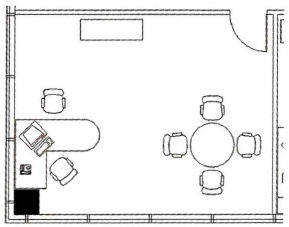
Objectives
After completing this lesson, you will be able to:
- Use grips or the Rotate command to rotate ...
Get Learning AutoCAD 2010 and AutoCAD LT 2010 now with the O’Reilly learning platform.
O’Reilly members experience books, live events, courses curated by job role, and more from O’Reilly and nearly 200 top publishers.

