Lesson 26 | Joining Objects
When you edit drawings, extra objects that are produced increase the overall size of the drawing and may complicate your drawing process.
Several situations can lead to incomplete or incorrect geometry such as broken line segments, arcs, or open polylines. Importing geometry from other programs or 2D geometry that originated in a 3D model could result in geometry that appears to be correct but, on closer examination, contains unwanted breaks. Use the Join command to fix these broken objects and combine them into single objects.
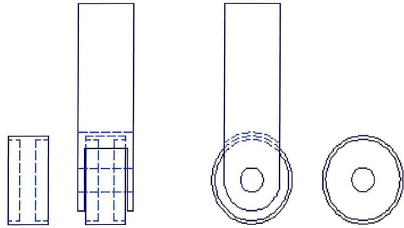
Objectives
After completing this lesson, you will be able to:
- Use the Join command to join ...
Get Learning AutoCAD 2010 and AutoCAD LT 2010 now with the O’Reilly learning platform.
O’Reilly members experience books, live events, courses curated by job role, and more from O’Reilly and nearly 200 top publishers.

