Lesson 29 | Creating an Angled Corner Between Two Objects
This lesson describes how to use the Chamfer command to create chamfer features on objects in the drawing.
There are many situations that call for a chamfer. Any time you need to create an angled intersection on objects in the drawing, the Chamfer command should be your first choice.
After completing this lesson, you will be able to identify options of the Chamfer command and use the command to create chamfered features.
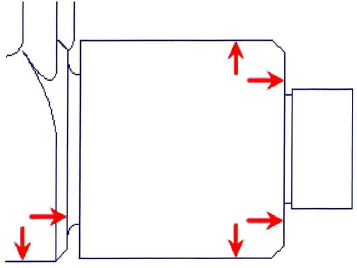
Objectives
After completing this lesson, you will be able to:
- Use the Chamfer command to create chamfer features.
Creating Chamfers
You use the Chamfer command to quickly ...
Get Learning AutoCAD 2010 and AutoCAD LT 2010 now with the O’Reilly learning platform.
O’Reilly members experience books, live events, courses curated by job role, and more from O’Reilly and nearly 200 top publishers.

