Lesson 32 | Using Viewports
This lesson describes how to create a new rectangular viewport, set the viewport scale factor, and manipulate viewports.
Viewports are a key component in the ability to plot model space geometry from a layout. Each viewport acts as a display portal from the paper layout to the geometry in model space. By creating multiple viewports in a single layout, you can display different aspects of the model geometry at different scales on the same page.
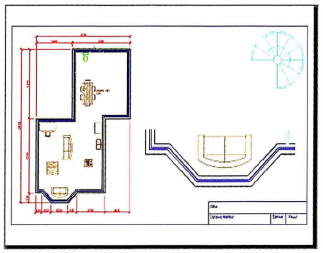
Objectives
After completing this lesson, you will be able to:
- Create a rectangular viewport.
- Modify the viewport scale factor.
- Move, copy, resize, rotate, and delete viewports. ...
Get Learning AutoCAD 2010 and AutoCAD LT 2010 now with the O’Reilly learning platform.
O’Reilly members experience books, live events, courses curated by job role, and more from O’Reilly and nearly 200 top publishers.

