Lesson 37 | Creating Dimensions
This lesson describes how to use the various dimension commands to place dimensions on your drawings.
Dimensions are a vital element of annotation. They display measurements and illustrate how your drawings meet specifications.
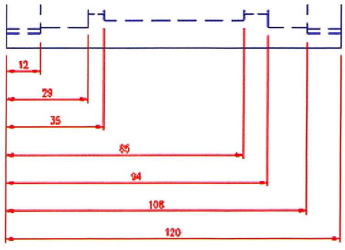
Objectives
After completing this lesson, you will be able to:
- Create different types of dimensions on linear objects.
- Create different types of dimensions on curved objects.
- Enhance dimensions for clarity of purpose.
Creating Dimensions on Linear Objects
Placing dimensions on objects in the drawing is a straightforward process. Your dimensions will be as accurate as your drawing, provided ...
Get Learning AutoCAD 2010 and AutoCAD LT 2010 now with the O’Reilly learning platform.
O’Reilly members experience books, live events, courses curated by job role, and more from O’Reilly and nearly 200 top publishers.

