Lesson 39 | Using Multileaders
This lesson describes multileaders, multileader styles, and the options available for placing multileaders in the drawing.
You use multileader objects for leader-based annotation. Leaders are important because they enable you to connect features on the geometry to notes, balloon callouts, or other objects. Using multileaders as leader objects provides greater flexibility and control than standard leader objects.
The following illustration shows multileader objects used for balloon callouts.
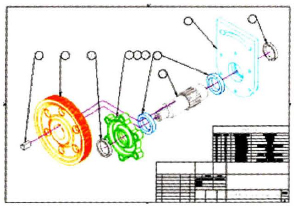
Objectives
After completing this lesson, you will be able to:
- Describe multileaders.
- Describe multileader styles.
- Create and ...
Get Learning AutoCAD 2010 and AutoCAD LT 2010 now with the O’Reilly learning platform.
O’Reilly members experience books, live events, courses curated by job role, and more from O’Reilly and nearly 200 top publishers.

