Lesson 46 | Working with Polylines
This lesson describes how to create and edit polylines. The following illustration shows polyline segments in a lot boundary line and an arrow created with a polyline.
With polylines you can create geometry and return information much more quickly than with other methods. When you use polylines, you can easily calculate a perimeter distance or the area of an irregular shape. By offsetting polylines, you do not spend time trimming or extending geometry at the corners. Sharp corners are maintained in the offset.
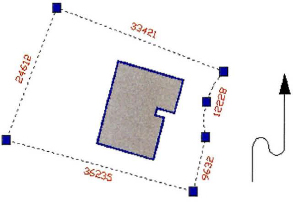
Objectives
After completing this lesson, you will be able to:
- Describe polylines and how they differ ...
Get Learning AutoCAD 2010 and AutoCAD LT 2010 now with the O’Reilly learning platform.
O’Reilly members experience books, live events, courses curated by job role, and more from O’Reilly and nearly 200 top publishers.

