Lesson 49 | Using Tables
This lesson describes how to create and modify table styles, and how to create tables using the Tablestyle and Table commands.
You can use tables in your drawings to meet a number of needs. For example, you might use them to show revisions in the drawing, or to create tabulated dimensions, as shown.
The following illustration represents a tabular dimension table.
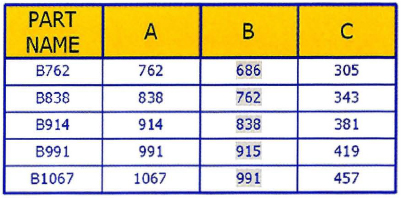
Objectives
After completing this lesson, you will be able to:
- Describe tables.
- Use the Tablestyle command to create table styles.
- Create tables and enter values in the table cells.
About Tables
You can use tables to organize data into columns and rows. Data ...
Get Learning AutoCAD 2010 and AutoCAD LT 2010 now with the O’Reilly learning platform.
O’Reilly members experience books, live events, courses curated by job role, and more from O’Reilly and nearly 200 top publishers.

