Lesson 50 | Using Page Setups
This lesson describes how to activate and save page setups in the layout environment.
Since you may need to output data to a variety of devices and in different forms at different times, using saved page setups can save you valuable time. You can also save time by selecting saved page setups when outputting multiple sheets from a number of files at once with the Publish command. However, the Publish command is not covered in this lesson.
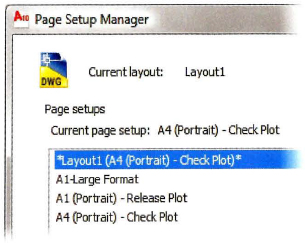
Objectives
After completing this lesson, you will be able to:
- Apply a page setup to an existing layout.
- Create and modify a page setup.
Applying Page Setups to Layouts
Named page ...
Get Learning AutoCAD 2010 and AutoCAD LT 2010 now with the O’Reilly learning platform.
O’Reilly members experience books, live events, courses curated by job role, and more from O’Reilly and nearly 200 top publishers.

