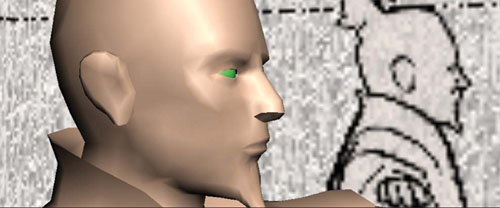
Lesson 07Adding Details
In this lesson, you will finalize Liujing’s model. You will use new polygonal tools and a modifier until the desired mesh is achieved.
In this lesson you will learn the following:
• How to add detail to a model;
• How to edit the topology of a editable poly model;
• How to use the Soft Selection tool;
• How to clean a model;
• How to use a FFD (free form deformation) modifier;
• How to use the symmetry modifier;
• How to collapse the modifier stack.
Keep on modeling
You now have a good understanding of editable poly modeling basics. By continuing to refine the character, you will see that the time spent experimenting ...
Get Learning Autodesk 3ds Max 2008 Foundation now with the O’Reilly learning platform.
O’Reilly members experience books, live events, courses curated by job role, and more from O’Reilly and nearly 200 top publishers.

