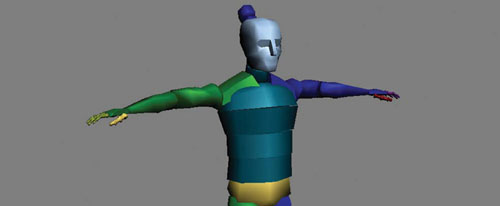
Lesson 08Creating the Skeleton
In this lesson you will create the skeleton hierarchy to be used to bind the geometry and to animate your character. In order to create a skeleton, you need to create a series of bones to match the shape of your character. The geometry is then bound to the skeleton and deformations are applied.
In this lesson you will learn the following:
• How to create a custom bone structure;
• How to match the bones to the body parts;
• How to navigate around the bones hierarchy;
• How to mirror bone postures;
• How to change the rotation controller.
Creating the skeleton
To create the fighter’s skeleton, you will use the ...
Get Learning Autodesk 3ds Max 2008 Foundation now with the O’Reilly learning platform.
O’Reilly members experience books, live events, courses curated by job role, and more from O’Reilly and nearly 200 top publishers.

