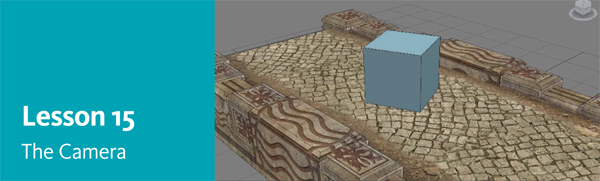
In this brief lesson we will learn how to use the camera and its settings to better frame our work. We will discuss free cameras as well as targeted cameras and their movement and rotation controls. We will discuss what makes one shot better than another and lastly we will touch on the Safe Frame viewport mode to ensure what we see will be visible in our renders in the next lesson.
In this lesson you will learn the following:
- The different types of cameras available in Autodesk® 3ds Max 2010® software
- Using the Dolly, Roll, Truck, Orbit, and Field of View camera controls
- Use the Quick Align tool to quickly target an object with our camera
- Fame ...
Get Learning Autodesk 3ds Max 2010 Foundation for Games now with the O’Reilly learning platform.
O’Reilly members experience books, live events, courses curated by job role, and more from O’Reilly and nearly 200 top publishers.

