Lesson 17
Rigging
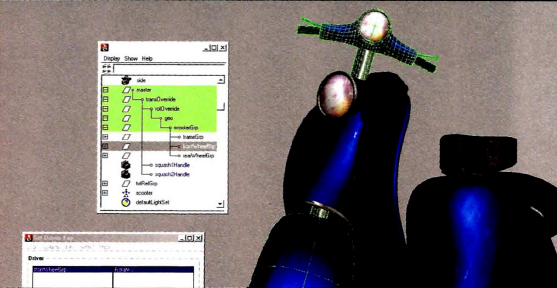
In this lesson, you will rig the scooter for animation. This rig will be slightly different than the Romeo character since the geometry is mechanical and, hence, you can have some automation built into it. You will first organize the scooter's hierarchy. Once that is done, you will set up driven keys that will automate some movements, such as the wheels turning automatically when moving it forward.
In this lesson, you will learn the following:
- How to rename multiple objects all at once
- How to add animation overrides in hierarchies
- How to set up reactive driven keys
- How to use the Distance Tool
- How to change the local rotation ...
Get Learning Autodesk Maya 2010: Foundation now with the O’Reilly learning platform.
O’Reilly members experience books, live events, courses curated by job role, and more from O’Reilly and nearly 200 top publishers.

