Lesson 18
Paint Effects
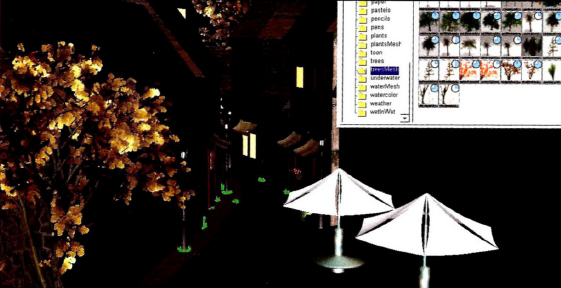
For this next stage, you will generate lots of content for Romeo's environment. The Paint Effects Tool gives you access to preset brushes ranging from grasses to grass clumps and buildings to lightning bolts, which can be customized for your own scenarios.
In this lesson, you will use several Paint Effects brushes and how to test render your scene.
In this lesson, you will learn the following:
- How to paint on canvas
- How to paint on geometry
- How to optimize the way Paint Effects are displayed in the viewport
- How to share, blend, and customize brushes
- How to save brush presets
- How to auto-paint a surface
Paint on canvas ...
Get Learning Autodesk Maya 2010: Foundation now with the O’Reilly learning platform.
O’Reilly members experience books, live events, courses curated by job role, and more from O’Reilly and nearly 200 top publishers.

