Since we have already done the groundwork in the previous steps. Now, it is just a matter of creating an EC2 instance. From the EC2 dashboard, click on Instances in the navigation pane and then on Launch instance. This will start a process of provisioning an EC2 instance.
- The next step is to choose an EC2 instance, and this is done by choosing the right Amazon Machine Image (AMI) as per our requirements. Select the Ubuntu Server 16.04 LTS (HVM) SSD Volume Type AMI:
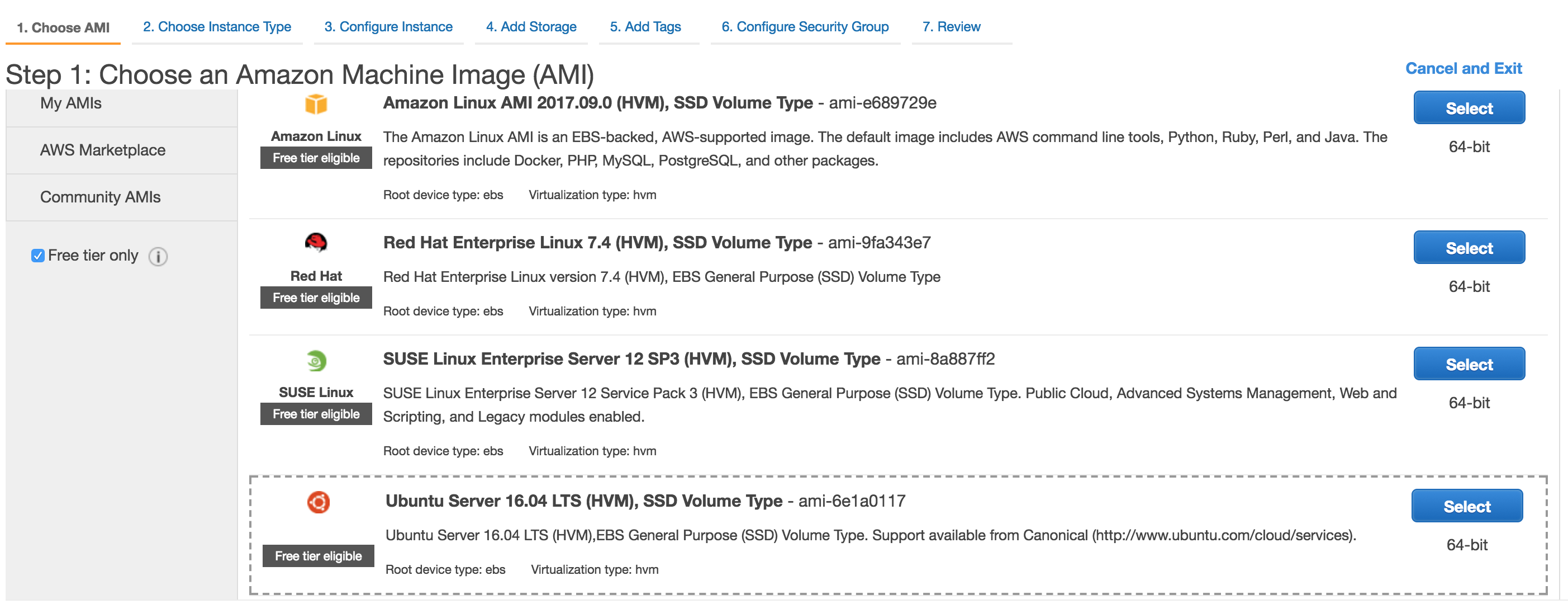
- After selecting an AMI image, the next option is to choose an instance type. The instance is the virtual server that will run our application. Select ...

