Projects and Solutions
A C# program is built from source files, which are text files containing the code you write. Source code files are named with the .cs extension. The Program.cs file you created in Chapter 1 is an example.
A typical C# Express 2008 application can have a number of other files (such as assembly information files, references, icons, data connections, and more). C# Express 2008 organizes these files into a container called a project.
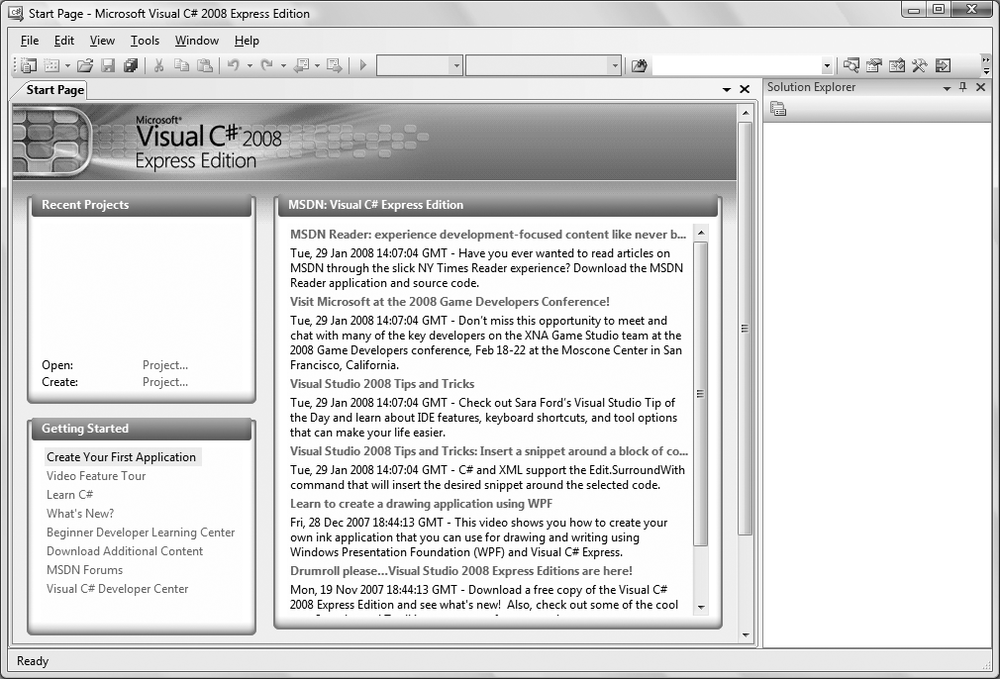
Figure 2-1. The C# Express Start Page is the first thing you’ll see when you start C# Express. From here, there are many different links to get you started.
C# Express 2008 provides two types of containers for your source code, folders, files, and related material: the project and the solution. A project is a set of files that work together to create an executable program (.exe) or a dynamic link library (.dll). Large, complex projects may contain multiple .dll files.
A solution is a set of related projects, although it may also have just one project—which is what you’ll do most often in this book. Each time you create a new project, C# Express 2008 either adds it to an existing solution or creates a new solution.
Solutions are defined within a file named for the solution, and they have the extension .sln. The .sln file contains metadata, which is basically information about the data. The metadata describes the projects that compose the ...
Get Learning C# 3.0 now with the O’Reilly learning platform.
O’Reilly members experience books, live events, courses curated by job role, and more from O’Reilly and nearly 200 top publishers.

