Stopping Debugging
Sometimes, as you’re debugging, you’ll realize that something has gone wrong enough that there’s no point in running the program to its end, or maybe you just want to fix the problem right now, before running any further. When that happens, you want to just end the program where it is, stop the debugging, and go back to your editing window. Fortunately, that’s pretty easy. To stop debugging and end the program, just click Debug → Stop Debugging, or click the Stop button (![]() ) on the Debugging toolbar.
) on the Debugging toolbar.
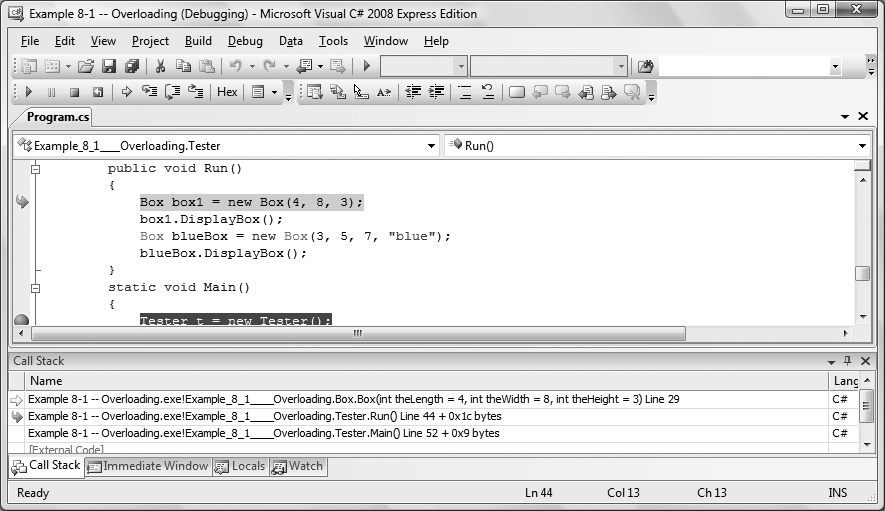
Figure 9-16. If you click on a method in the Call Stack window, Visual Studio will take you to that line.
Get Learning C# 3.0 now with the O’Reilly learning platform.
O’Reilly members experience books, live events, courses curated by job role, and more from O’Reilly and nearly 200 top publishers.

