Installing a library
Installing library to the Arduino IDE is super easy. We can install a library manually or from the Manage Library option of the Arduino IDE:
- To access the
Manage Libraryoption, you need to go toSketch|IncludeLibrary|ManageLibraries. You will see the following screen: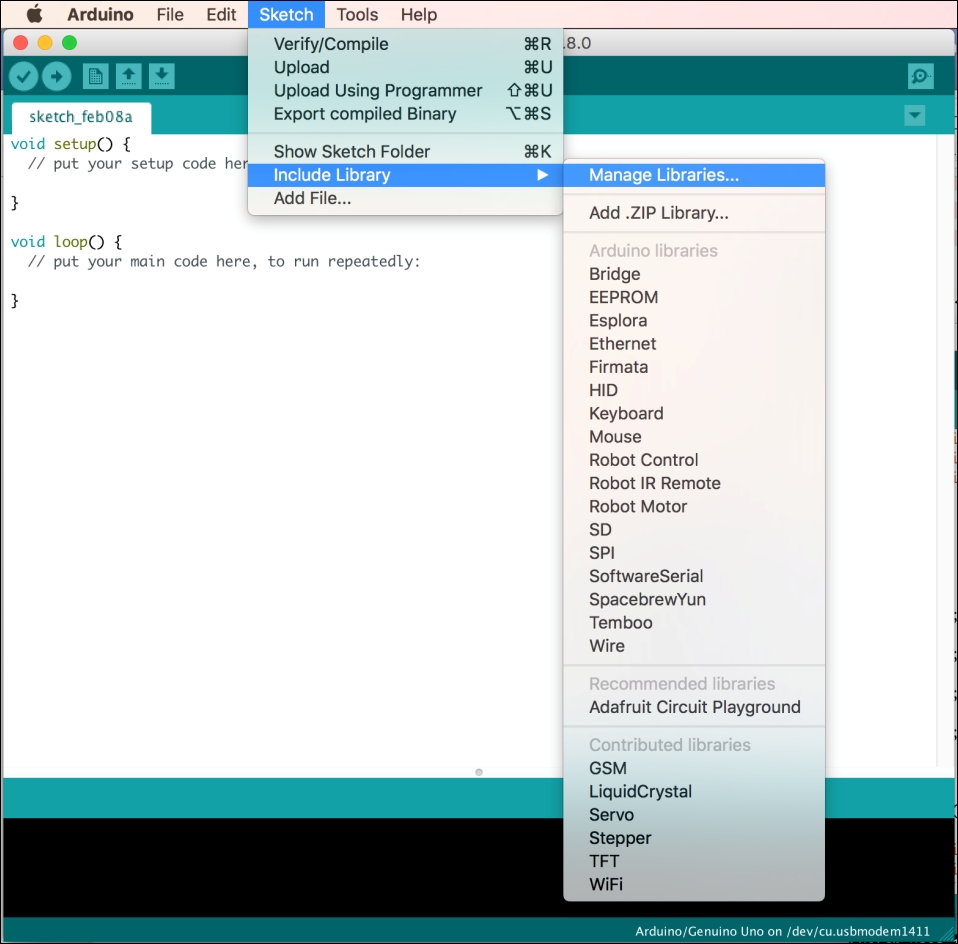
You can search libraries there and click Install. Say we want to install the Audio by Arduino library, search the library on the search box and select it. Now, click I
nstall. See the following screenshot for clarification:
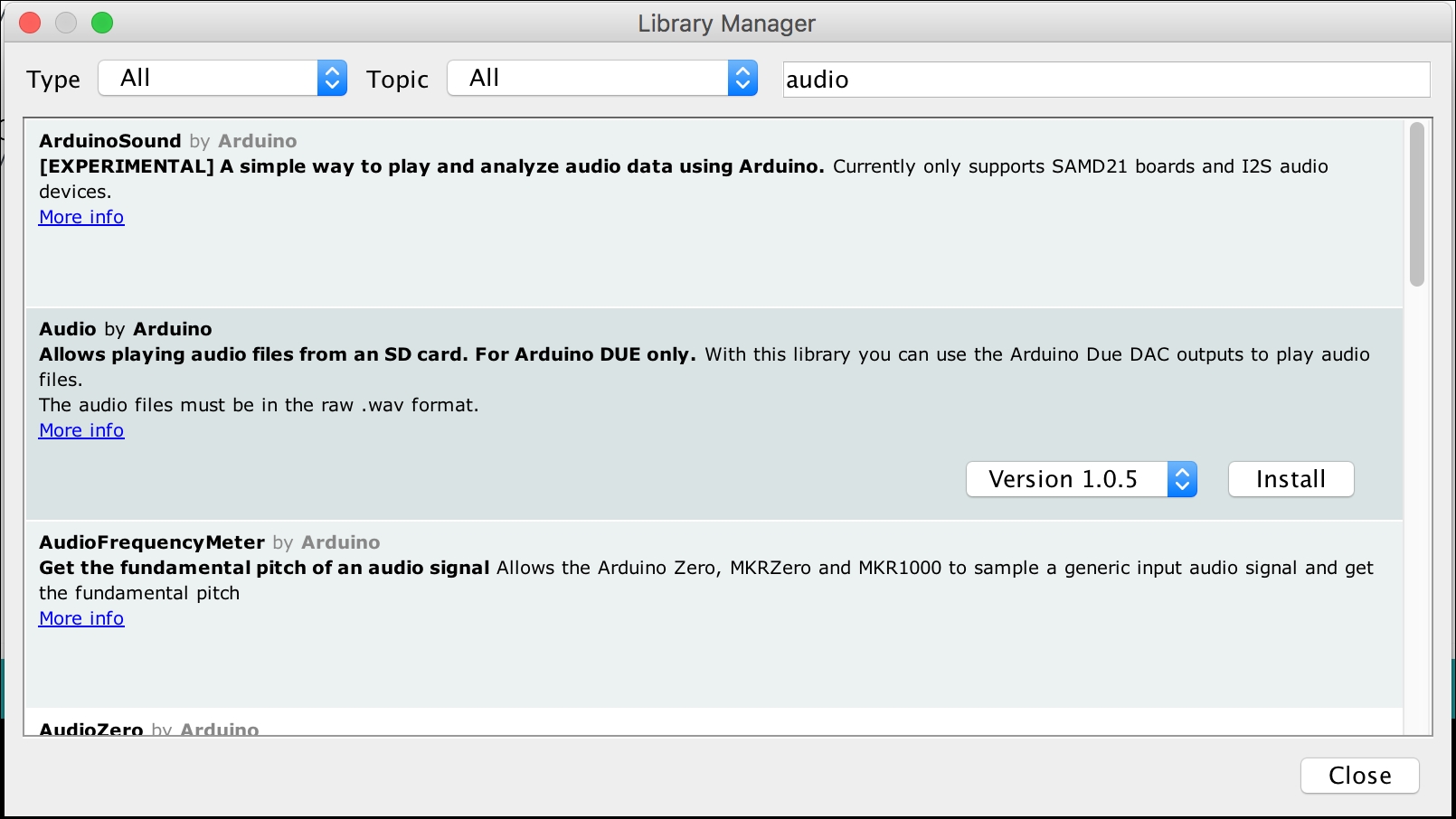
We can also manually install an Arduino ...
Get Learning C for Arduino now with the O’Reilly learning platform.
O’Reilly members experience books, live events, courses curated by job role, and more from O’Reilly and nearly 200 top publishers.

