Preparing/creating the app
In the previous chapter, we changed the display name of the app; we will now change the icon of the app so that it gets displayed when the app gets installed.
In the wp8Game project, in the Solution Explorer pane, double-click on WMAppManifest.xml under the Properties folder. In the Application UI tab, we will make the necessary modifications to it:
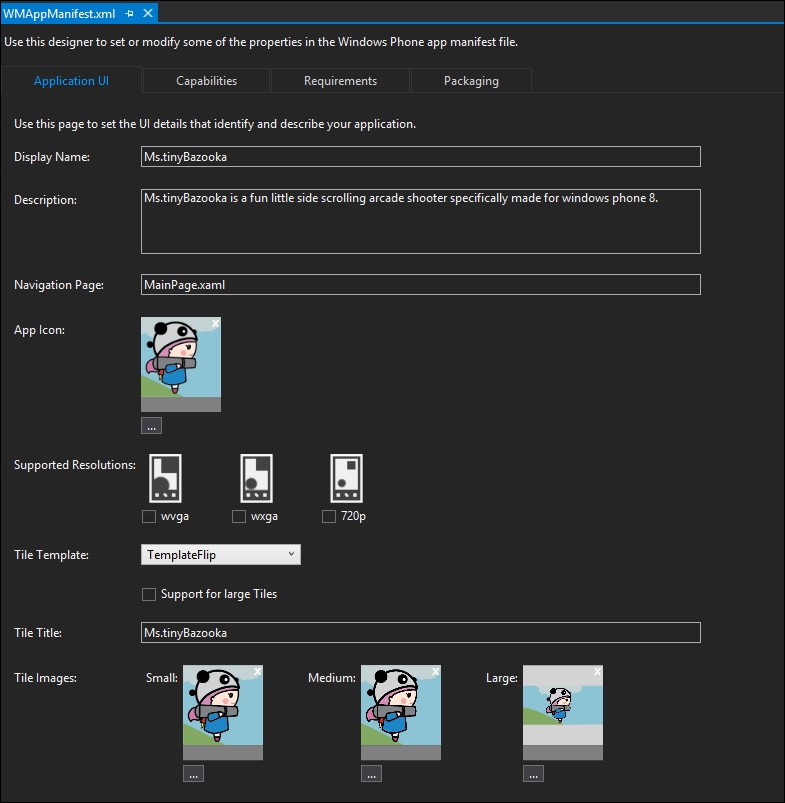
Change Display Name and Tile Title to the name of the game if this is not already done. In Description, add a small description about the game. Keep the Navigation Page as default.
For the app icon, navigate to Cocos2d-x2.2.3\projects\wp8Game\proj.wp8-xaml\wp8Game\wp8Game\Assets ...
Get Learning Cocos2d-x Game Development now with the O’Reilly learning platform.
O’Reilly members experience books, live events, courses curated by job role, and more from O’Reilly and nearly 200 top publishers.

