Uploading the XAP file, icons, and screenshots for review
Next, click on the blue icon on the left of Upload and Describe your packages:
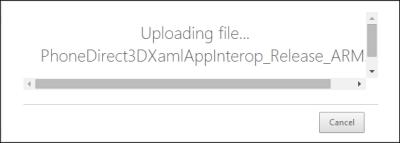
Once the page loads, under Packages, click on Add new and navigate to the .XAP file we used to deploy on the device and click on Open. You are now uploading the package on to the site. Once done, the details regarding the app will be generated:
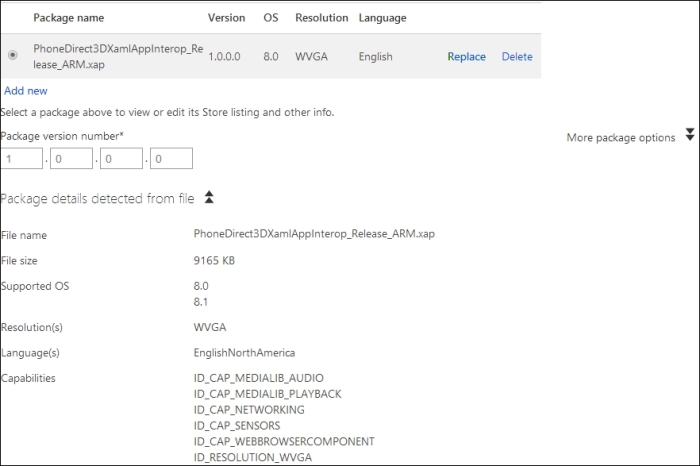
Here, you can see the name of the file, its size, and which OS and resolution it supports.
Next, in the Package Store Listing Info, you need to provide the description for the ...
Get Learning Cocos2d-x Game Development now with the O’Reilly learning platform.
O’Reilly members experience books, live events, courses curated by job role, and more from O’Reilly and nearly 200 top publishers.

