Getting an account on public Bluemix
Creating an account on Bluemix would be the first step for you to get access to a variety of resources that you will use to create, deploy, and run your application. Throughout this book, we will use the public multi-tenanted offering of IBM Bluemix to work with. Let us learn on how to create your Bluemix account:
- Ensure you have Internet connectivity, open your browser, and go to www.bluemix.net.
- Click SIGN UP, as shown in the following screenshot:
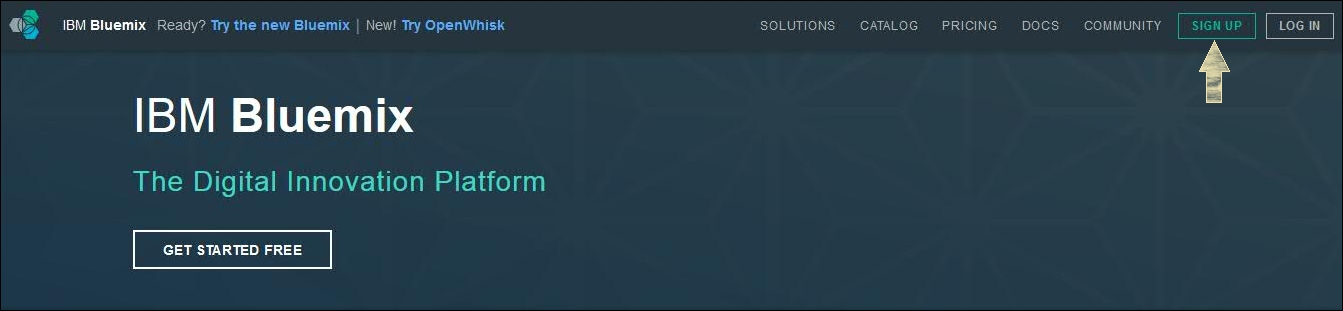
- You can sign up for a 30-day free trial of Bluemix. Once you click SIGN UP, you will be taken to the page as follows; a couple of things that you should pay attention ...
Get Learning IBM Bluemix now with the O’Reilly learning platform.
O’Reilly members experience books, live events, courses curated by job role, and more from O’Reilly and nearly 200 top publishers.

