Creating the supply Windows Store application
We're going to add a Windows Store app to interact with the mobile service. I've selected the Split App (Windows) option, which has a group item page and a details page to get us started. We'll do this in the following procedure:
- Right-click on the solution and go to Add | New project and choose a Windows app template from the Store Apps templates:
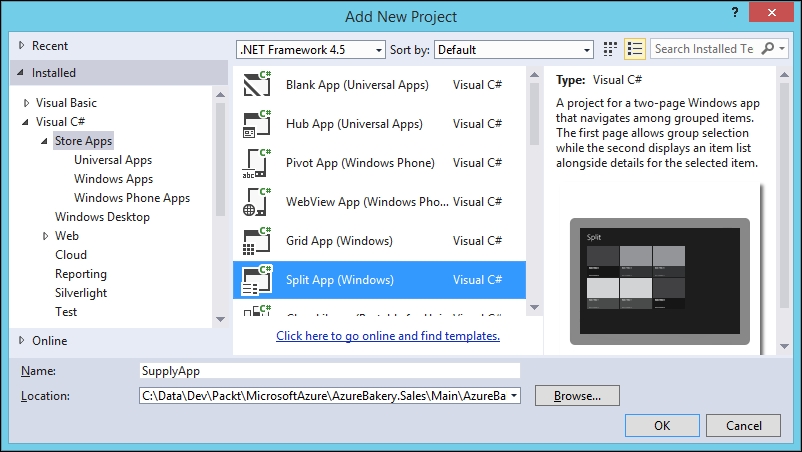
- Install the
WindowsAzure.MobileServicesNuGet package by entering the following command in the NuGet Package Manager Console:Install-package WindowsAzure.MobileServices - Install the
MVVM LightNuGet package with the following command:Install-package MvvmLight ...
Get Learning Microsoft Azure now with the O’Reilly learning platform.
O’Reilly members experience books, live events, courses curated by job role, and more from O’Reilly and nearly 200 top publishers.

