Now we have these six folders and files listed, so let's go ahead and add the four folders and files we want to keep. To get started, we'll use any git add command. The git add command lets us tell the Git we want to keep track of a certain file. Let's type the following command:
git add package.json
After we do this, we can run it git status again, and this time we get something very different:
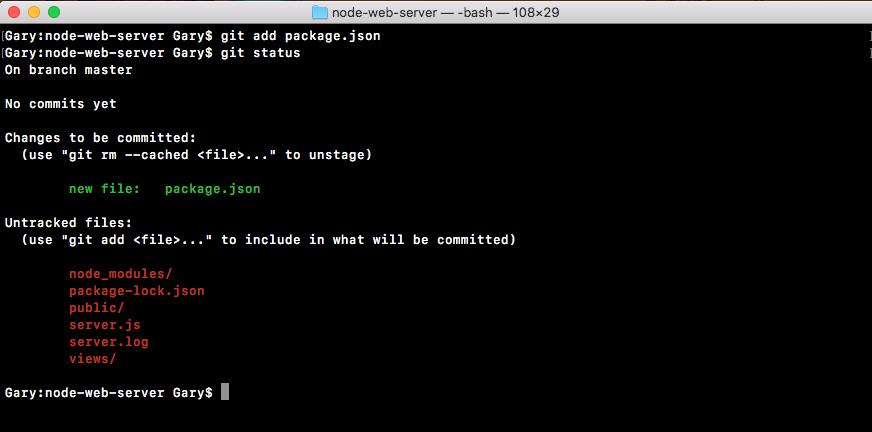
Now we have an Initial commit header. This is new, and we have our old Untracked files header. Notice under Untracked files, we don't have package.json anymore. That is moved up to the Initial commit header. These are ...

