Now, if the notes-data.json file does not exist, which it won't when the user first runs the command, the program will crash, as shown in the following code output. We can prove this by simply rerunning the last command after deleting the note-data.JSON file:
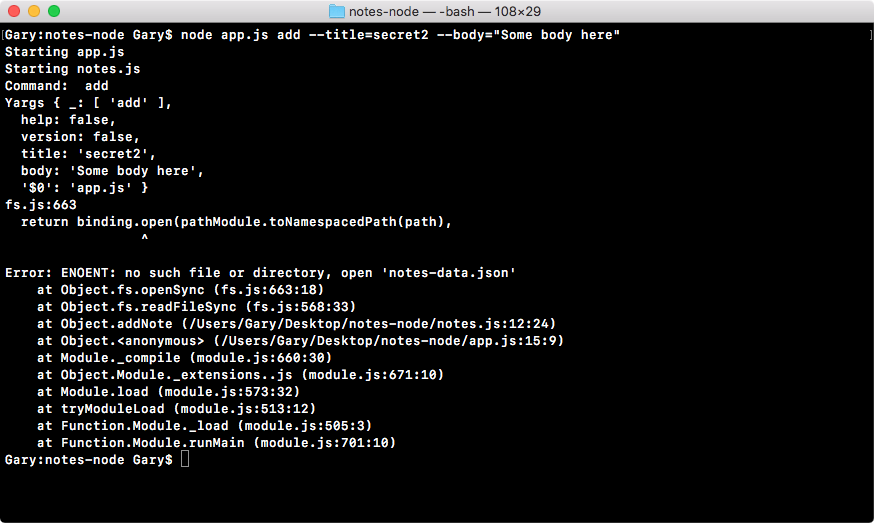
Right here, you can see we're actually getting a JavaScript error, no such file or directory; it's trying to open up the notes-data.JSON file, but without much success. To fix this, we'll use a try-catch statement from JavaScript, which hopefully you've seen in the past. To brush up this, let's go over it really quick.
To create a try-catch statement, all ...

