I'll rerun the program using the up arrow key twice to return to the Node debug command. Then, I'll run the program, and I'll hit next twice, n and n:
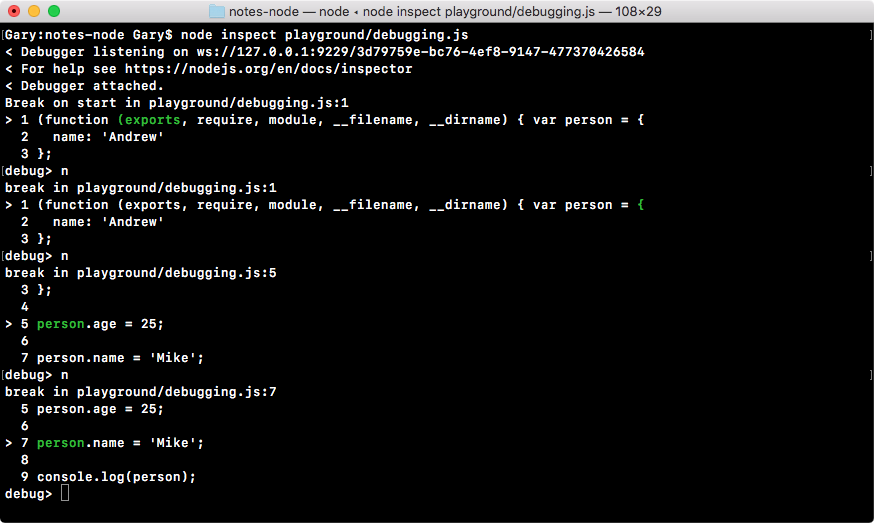
At this point in time, we are on line seven, that is where the line break currently is. From here we can do some debugging using a command called repl, which stands for Read Evaluate Print Loop. The repl command, in our case, brings you to an entirely separate area of the debugger. When you hit it you're essentially in a Node console:
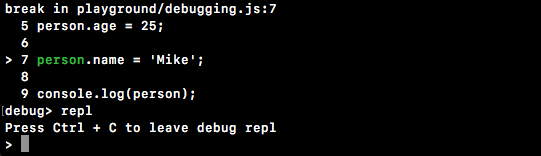
You can run any Node commands, for ...

