To configure GitHub, follow these steps:
- First head into the browser and go to github.com.
- Here log into your existing account or create a new one. If you need a new one, sign up for GitHub. If you have an existing one, go ahead and sign into it.
- Once signed in, you should see the following screen. This is your GitHub dashboard:
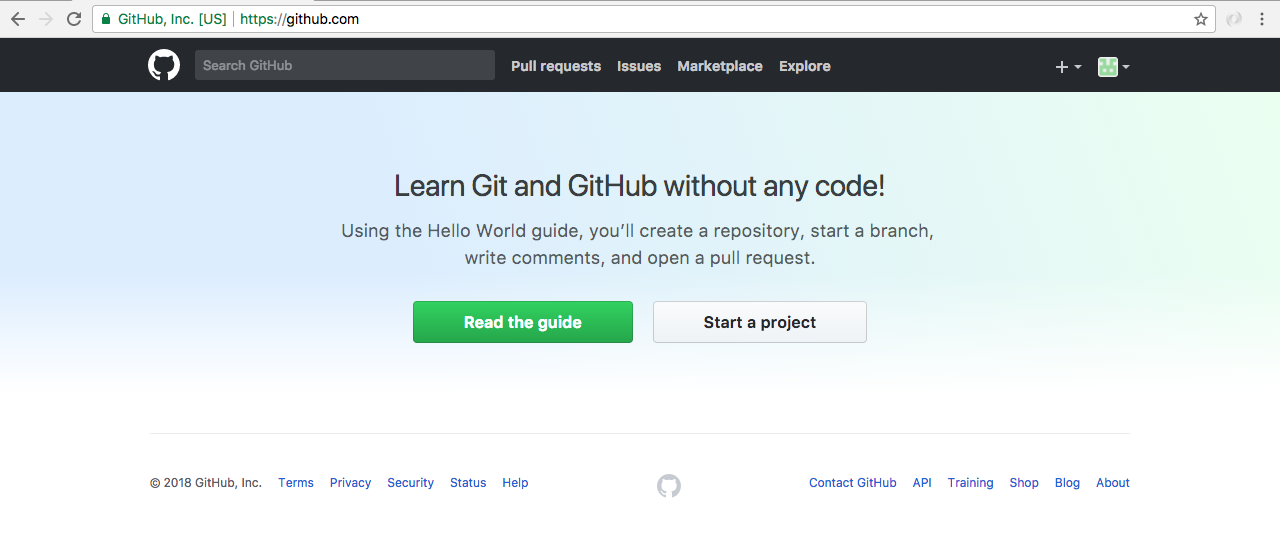
- From here, navigate to Settings, present at the top-left hand side, by the profile picture. Go to Settings | SSH and GPG keys | SSH keys:
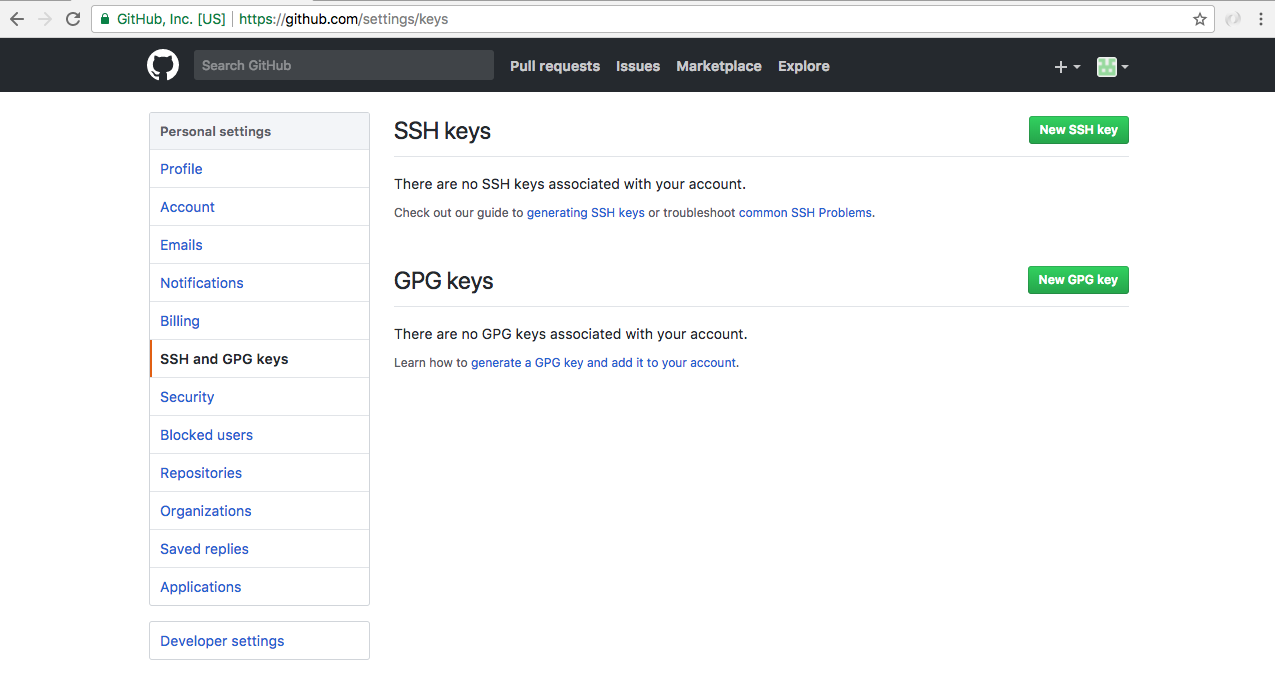
- From here we can add the public key, letting GitHub know ...

