Load balancer management in the dashboard
In the Horizon dashboard, load balancers can be managed from the Project panel by clicking on Load Balancers in the menu on the left-hand side of the screen:
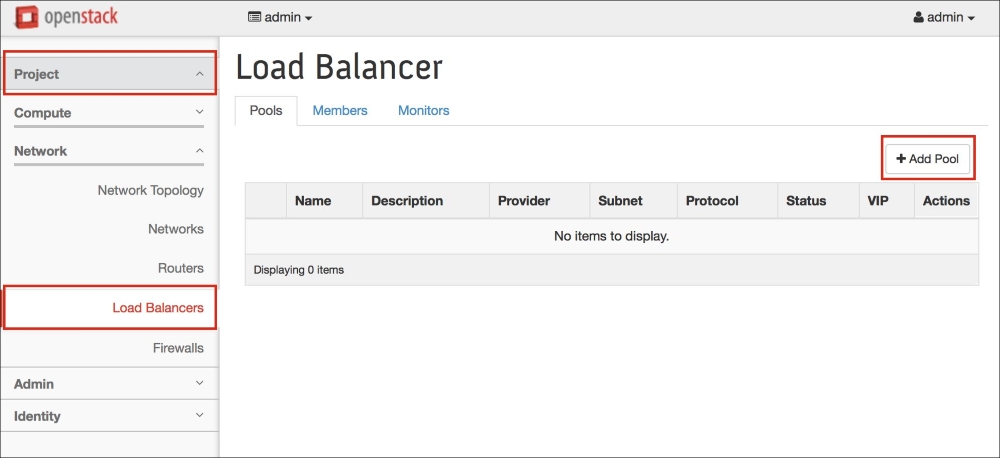
Figure 10.24
From the Load Balancers screen, pools, members, and monitors can be managed from their respective tab.
Creating a pool in the dashboard
To create a pool, perform the following steps:
- Click on the Add Pool button within the Pools section. A window will pop up that resembles the one shown in the following screenshot:
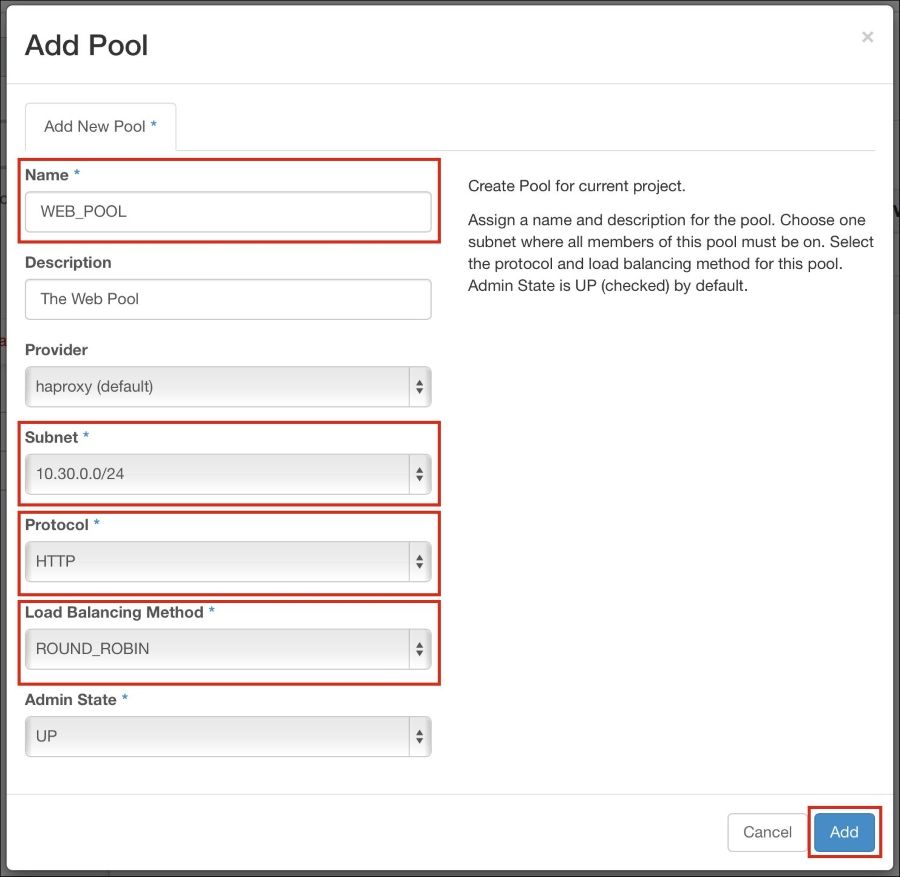
Figure 10.25
- From the Add Pool ...
Get Learning OpenStack Networking (Neutron) - Second Edition now with the O’Reilly learning platform.
O’Reilly members experience books, live events, courses curated by job role, and more from O’Reilly and nearly 200 top publishers.

