5.4. Presenting Query Results via a Web Page
Armed with new knowledge of how to fetch data from the database into PL/SQL, we can now contemplate presenting the data on a web page. How `bout we start by implementing a simple-minded web page that will dump all the data in the table? Well, it seems easy enough on the surface:
<%@ page language="PL/SQL" %>
<%@ plsql procedure="q" %>
<HTML>
<HEAD>
<TITLE>Search</TITLE>
</HEAD>
<BODY bgcolor="white">
<%
FOR bk IN (SELECT * FROM books)
LOOP
%>
<%= bk.isbn %>
<%= bk.title %>
<%= bk.author %>
<%= bk.date_published %>
<%= bk.page_count %>
<%= bk.summary %>
<BR>
<%
END LOOP;
%>
</BODY>
</HTML>
But when you actually view this page (see Figure 5-3), you're in for a rude awakening, because it's so badly arranged that it's virtually unusable.
Figure 5-3. Output from naïve "table-dumping" approach
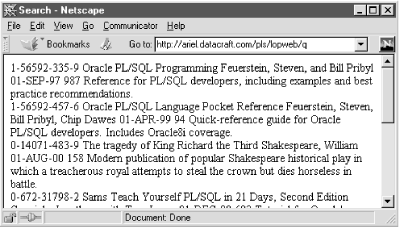
This is a reminder that browsers have no respect for the spaces and line breaks that may appear in your HTML. What we need is a healthy dose of "nice and neat." Fortunately, there is a simple fix that will take us a long way toward making the web page pretty. The solution involves the HTML TABLE element, which I didn't get a chance to cover in the introduction to HTML in Chapter 3.
5.4.1. Introduction to HTML Tables
An HTML table is a structure on a web page that usually renders as a grid of nice, neat rows and columns. The simplest HTML table ...
Get Learning Oracle PL/SQL now with the O’Reilly learning platform.
O’Reilly members experience books, live events, courses curated by job role, and more from O’Reilly and nearly 200 top publishers.

