Now that you have completed the design of the Transformation, let's run some previews:
- Select the UDJE step and run a preview. You already know how to do it: click on the Preview icon in the Transformation toolbar and then click on Quick Launch. You'll see the following screenshot:
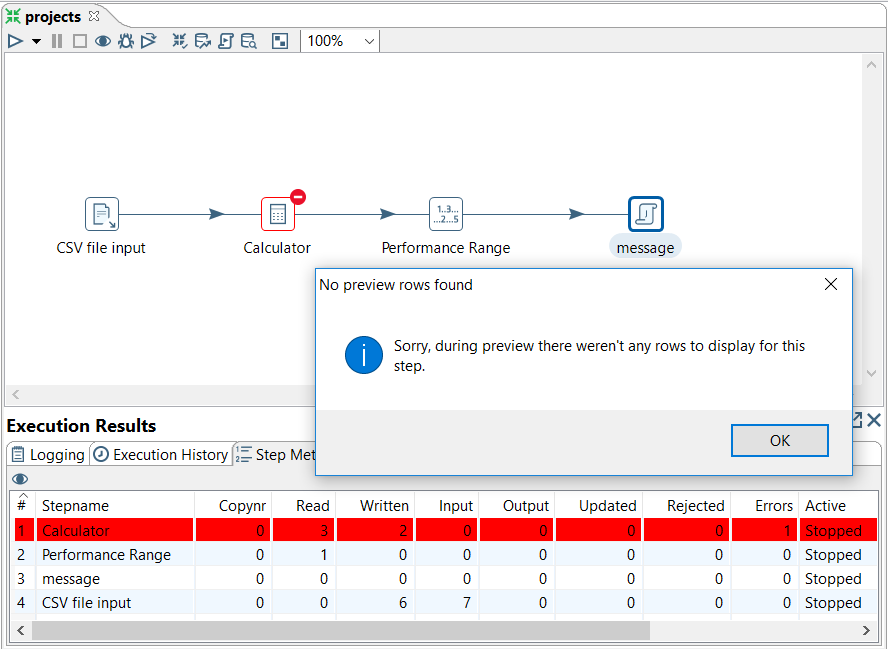
Something is wrong. A pop-up window tells us that there are no rows to preview, but we can also see that an error has occurred. We know that because:
- The background of the Calculator row in the Step Metrics tab changed to red (highlighted)
- The border of the Calculator step also ...

