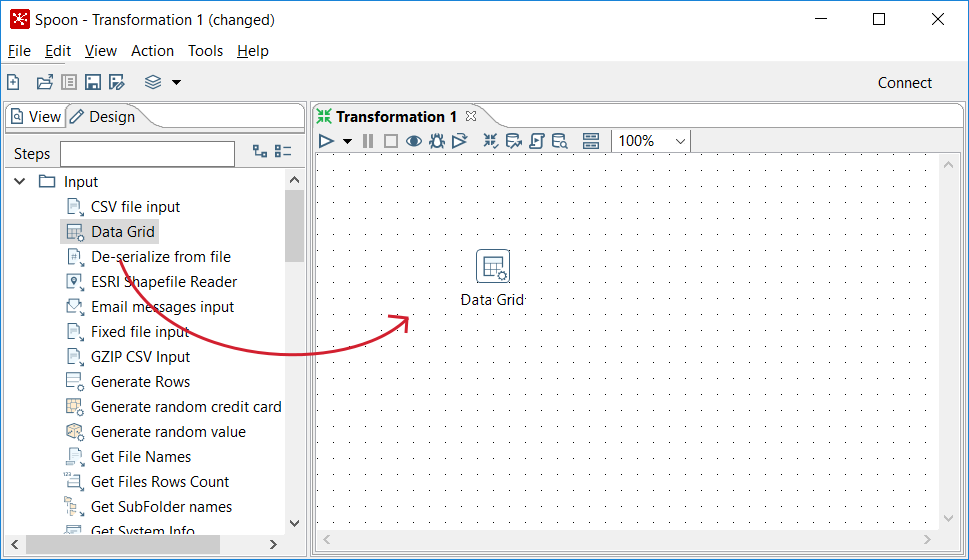Here are the steps to start working on our very first Transformation. All you need for starting is to have PDI installed:
- Open Spoon.From the main menu and navigate to File | New | Transformation.
- On the left of the screen, under the Design tab, you'll see a tree of Steps. Expand the Input branch by double-clicking on it.
- Then, left-click on the Data Grid icon and without releasing the button, drag and drop the selected icon to the main canvas. The screen will look like the following screenshot: