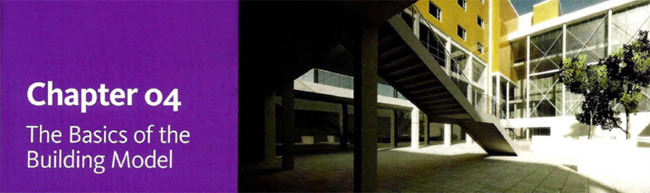
With Revit Architecture, you usually start with a basic floor plan and place elements in them. You can then create many different types of walls. In this chapter, you learn about basic floor plans and walls, and then you learn how to create, modify, and place walls. You also learn how to use editing tools to add walls and components to a model quickly. After you have created walls, you can add doors and windows to the building model.
A computable Autodesk Revit Architecture design model is devised for sustainability analyses—even during early conceptual design. As soon as the layout of a building’s walls, windows, roofs, floors, and interior ...
Get Learning Revit Architecture 2010 now with the O’Reilly learning platform.
O’Reilly members experience books, live events, courses curated by job role, and more from O’Reilly and nearly 200 top publishers.

