Chapter Summary
Now that you have learned how to create and manage views of your building model, you can work in these views and present them in ways that best illustrate your design.
In this chapter, you learned to:
- Explore the different views displayed in the Project Browser and modify their properties.
- Control the visibility and appearance of elements in different views.
- Create and modify section and elevation views.
- Create and modify 3D views.
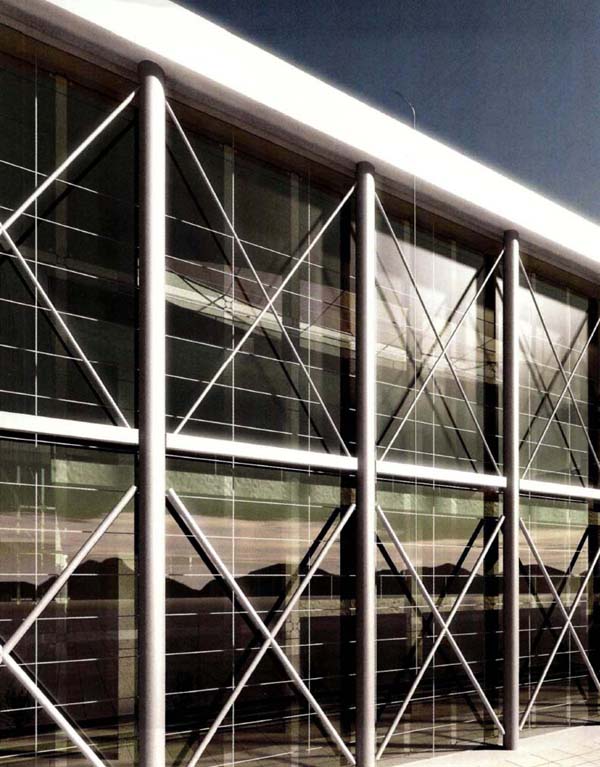
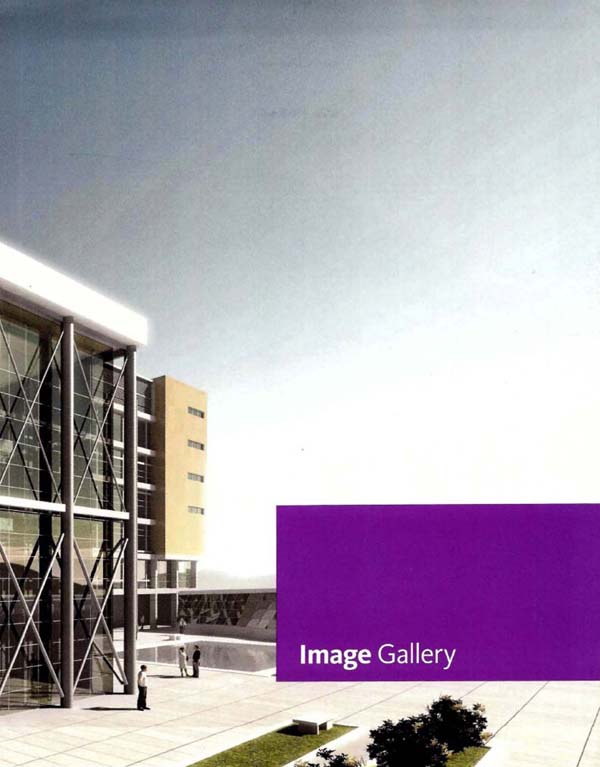
Get Learning Revit Architecture 2010 now with the O’Reilly learning platform.
O’Reilly members experience books, live events, courses curated by job role, and more from O’Reilly and nearly 200 top publishers.

