Lesson 18 | Working with Dimensions
This lesson describes how to work with dimensions in a building model. You begin the lesson by learning about temporary and permanent dimensions. Next, you learn about some recommended practices for working with dimensions. The lesson concludes with an exercise on working with dimensions in a building model.
You place dimensions to set and modify the distance between the elements in a building model. You use temporary dimensions to quickly and accurately populate a design, and permanent dimensions to annotate the design.
The following illustration shows a dimension associated with a wall element.
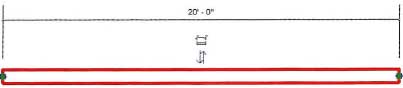
Objectives ...
Get Learning Revit Architecture 2010 now with the O’Reilly learning platform.
O’Reilly members experience books, live events, courses curated by job role, and more from O’Reilly and nearly 200 top publishers.

