Lesson 33 | Working with Titleblocks
This lesson describes how to add titleblocks to a drawing sheet and update the project information displayed in the titleblock. You begin the lesson by learning about titleblocks. Then, you learn about the steps and some recommended practices for creating and updating titleblocks. The lesson concludes with an exercise on working with titleblocks.
You use titleblocks when you want to place views of a building model on a drawing sheet in a specific format. Titleblocks define the size and appearance of a drawing sheet. Titleblocks can include borders, company logos, and project and sheet information.
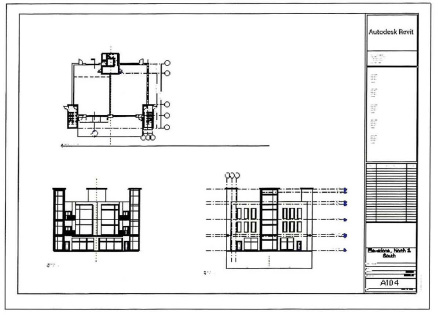
Building ...
Get Learning Revit Architecture 2010 now with the O’Reilly learning platform.
O’Reilly members experience books, live events, courses curated by job role, and more from O’Reilly and nearly 200 top publishers.

