On the Models tab (on the Models page), click on the Best Run link (A) under the Name column to open this model in the modeler interface:

Click on the Time dimension tab, and see that the time granularity (C) is the same as you set for the Bocage model:
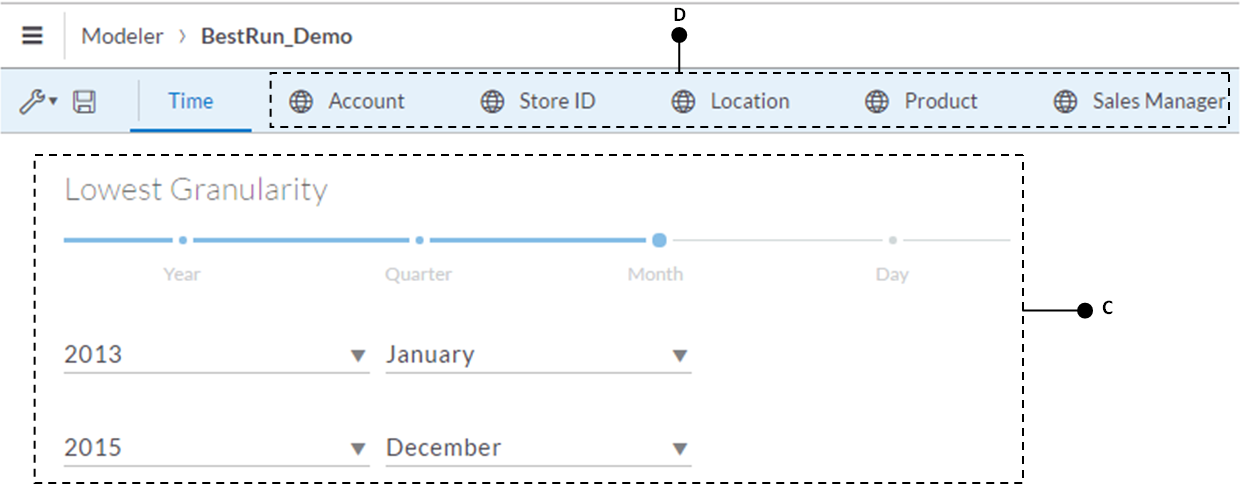
Note that the Account, Store ID, Location, Product, and Sales Manger dimensions (D) are marked as Public Dimensions in this model. A public dimension is identified by a globe icon. If you switch back to the Models page and click on the Public Dimensions tab (B), you will ...

