Execute the following steps to create a planning model:
- Click on the main menu icon, and go to Create | Model:

You can create a planning model from scratch in which you enter values manually in the cells or copy and paste data from a spreadsheet. You can also create this model type by importing data from a variety of sources. To keep things simple, you will fetch data from an Excel file named StoresData.xlsx in this exercise.
- On the New Model page, click on Import a file from your computer:
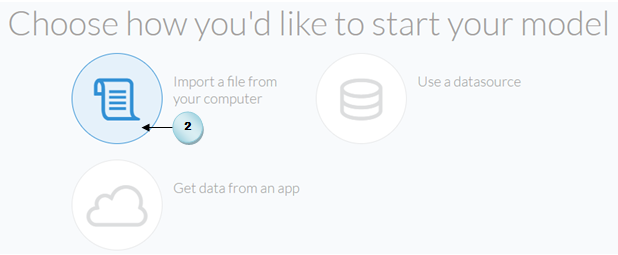
- On the Import Model ...

