Chapter 12. Supporting the iOS Ecosystem
In this chapter, we’ll add support for sharing, handoffs (so users can resume what they’re doing on other iOS devices or in the OS X app), and search (so the iOS search system can be used to find text within note documents). All three of these features help to integrate your app into the wider context of the user’s phone, which means that your app is no longer an island.
Sharing with UIActivityController
We’ll start by adding sharing support to the image attachment view controller, as shown in Figure 12-1.
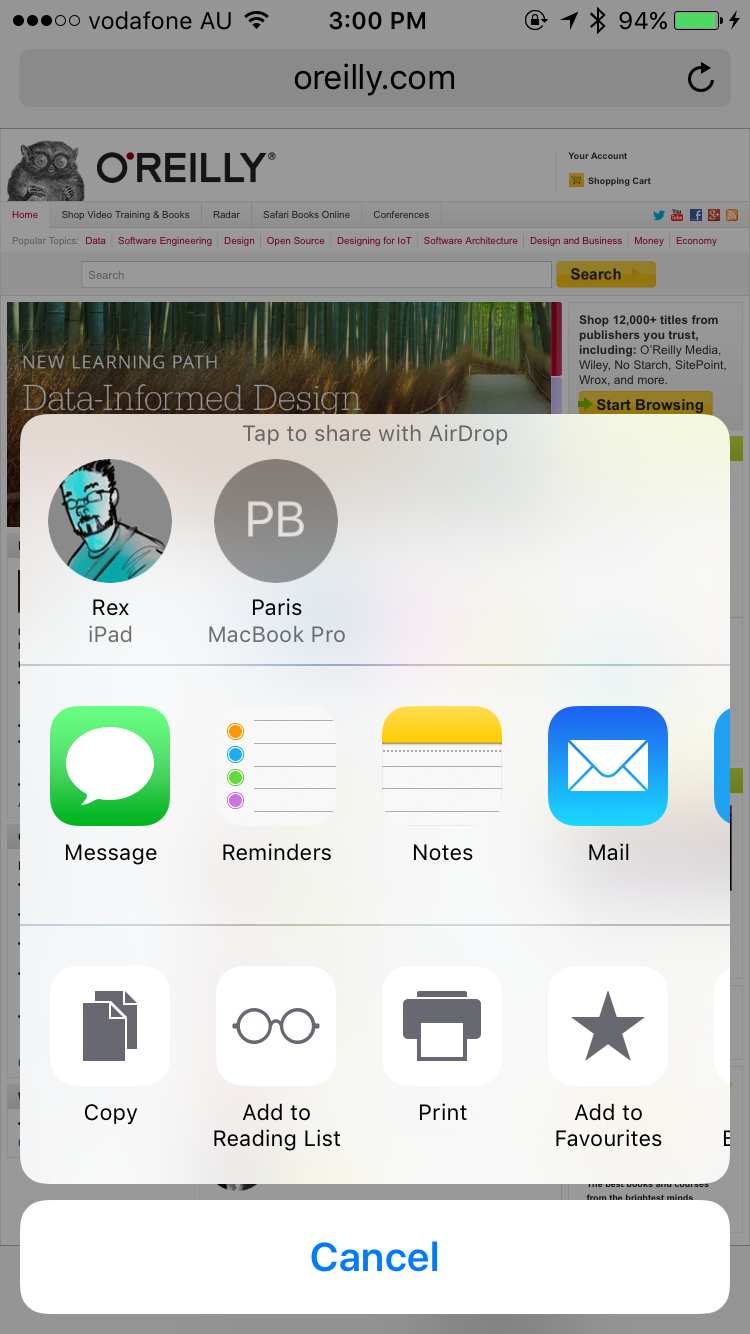
Figure 12-1. The standard iOS share sheet
Sharing on iOS is handled by UIActivityViewController, which provides a standard view controller offering system services, such as copy, paste, and so on, as well as sharing to social media, email, or text messaging. Other apps can also provide share destinations.
-
Open Main.storyboard and go to the image attachment view controller.
-
Add a
UIToolBarfrom the Object library to the view and place it at the bottom of the screen. This will also include aUIBarButtonItem, which works pretty much exactly like our old friendUIButton, but is customized to work in toolbars. -
Resize the toolbar to make it fit the width of the screen. Next, click on the Pin menu, and pin the left, right, and bottom edges of the view. This will keep it at the bottom of the screen and make it always fill the width of ...
Get Learning Swift now with the O’Reilly learning platform.
O’Reilly members experience books, live events, courses curated by job role, and more from O’Reilly and nearly 200 top publishers.

