Understanding how formatting works in Tableau
Tableau uses default formatting that includes default fonts, colors, shading, and alignment. Additionally, there are several levels of formatting you can customize, as shown in the following diagram:
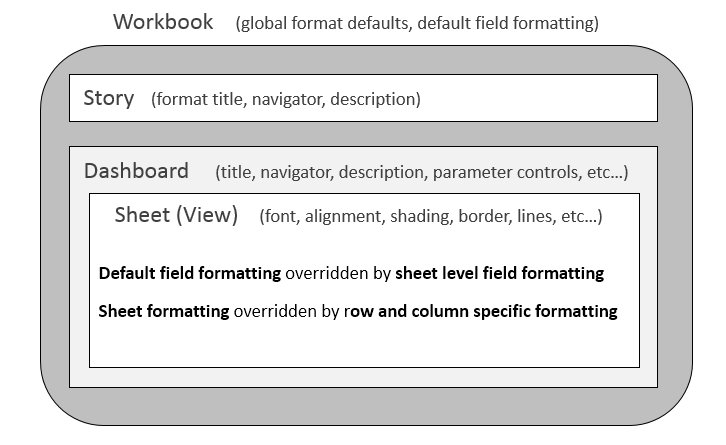
- Workbook level: The following type of formatting comes under this category:
- Workbook defaults: from the menu, select Format | Workbook. The ability to set certain formatting as the default for the workbook is new to Tableau 10.
- Default field formatting: Using the drop down menu on a field in the data pane, navigate to Default Properties | Date Format or Default Properties | Number Format. This sets the default ...
Get Learning Tableau 10 - Second Edition now with the O’Reilly learning platform.
O’Reilly members experience books, live events, courses curated by job role, and more from O’Reilly and nearly 200 top publishers.

