How actions work
You saw a few examples of actions used in dashboards. We'll now consider some details of how actions work in Tableau.
Tableau supports three kinds of actions:
- Filter actions
- Highlight actions
- URL actions
Certain actions are automatically generated by Tableau based on shortcuts. For example, you can select Use as Filter from the drop-down menu of a view on a dashboard, resulting in an automatically generated filter action. Enabling highlighting using the button on a discrete color legend or on the toolbar will automatically generate a highlight action.
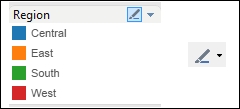
You can create or edit dashboard actions by navigating to Dashboard | Actions from the ...
Get Learning Tableau now with the O’Reilly learning platform.
O’Reilly members experience books, live events, courses curated by job role, and more from O’Reilly and nearly 200 top publishers.

