10.6. GUI Interfaces
The screen shots and explanation for this section were supplied by Steve Kirkendall. We thank him.
elvis's X11 interface provides a scrollbar and mouse support, and allows you to select which fonts to use. There is no way to change fonts after elvis has created the first window. The fonts must all be monospace fonts, typically some variation of a Courier or "fixed" font.
elvis 2.0's X11 interface supports multiple fonts and colors, a blinking cursor that changes shape to indicate your editing mode (insert vs. command), a scrollbar, and mouse actions. The mouse can be used for selecting text, cutting and pasting between applications, and performing tag searches.
elvis 2.1 adds a configurable toolbar, dialogue windows, a status bar, and the -client flag. It also works better on monochrome X terminals.
Because elvis 2.1 has a significantly improved X11 interface over 2.0, and because it should be released by the time this book is published, details in the rest of this section apply to it. A number of features, several command-line options, and the ability to configure elvis via X resources are all missing from Version 2.0.
10.6.1. The Basic Window
The basic elvis window is shown in Figure 10.1.
Figure 10.1. The elvis GUI window
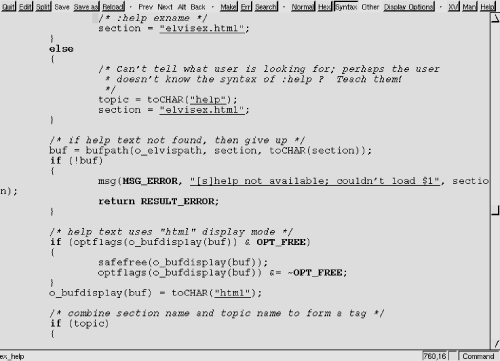
elvis provides a separate text search pop-up dialogue box, which is shown in Figure 10.2.
Figure 10.2. The elvis search dialogue ...
Get Learning the vi Editor, Sixth Edition now with the O’Reilly learning platform.
O’Reilly members experience books, live events, courses curated by job role, and more from O’Reilly and nearly 200 top publishers.

