11.6. GUI Interfaces
The screen shot and the explanation for this section were supplied by Bram Moolenaar. We thank him.
The vim GUI is available for UNIX, with Athena and Motif interfaces, Windows 95 and Windows NT, and BeOS. GUI versions for the Amiga, VMS, and the Macintosh are being worked on. A screen shot is shown in Figure 11.1.
Figure 11.1. The vim GUI window
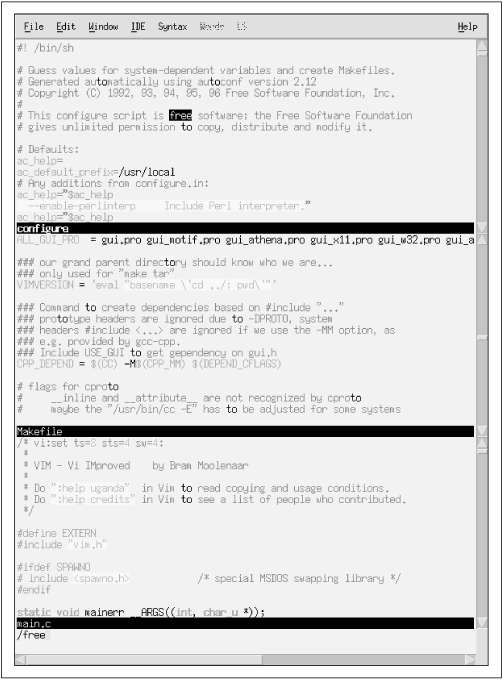
The main advantage of the GUI version is that all colors can be used, without the configuration problems that many terminal emulators have with color. The picture shows the Motif version. What you can't see in the monochrome picture are the various colors that are used to highlight items in the text. For example, the comments are blue and strings are magenta.
The GUI window contains a menu at the top, one scrollbar for each window at the right, and a scrollbar at the bottom for horizontal scrolling. Not only do the scrollbars make it easy to browse through the file, they also give an indication of the current position in the file.
The cursor is after the /free at the bottom line, which is a search command that is being typed. The cursor is bright green, and is blinking. This makes it easy to spot in between the colored text. The color and the blinking are configurable with the guicursor option. When in insert mode, the cursor changes shape to a vertical bar. In replace mode it becomes a half-height cursor. This ...
Get Learning the vi Editor, Sixth Edition now with the O’Reilly learning platform.
O’Reilly members experience books, live events, courses curated by job role, and more from O’Reilly and nearly 200 top publishers.

