Performing a replica failover/failback
In order to perform a replica failover or failback, the following steps are required:
- Click on the Replicas node and find the replica jobs. Right-click on the one you want to failover to, and select Failover Now….
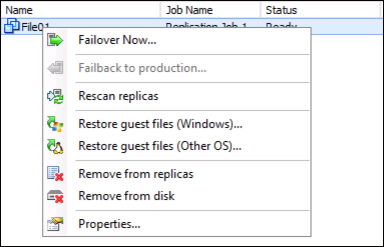
- The Failover Wizard opens, where you can select from the VMs contained in the replication job you want to failover. If you want to failover to an earlier restore point, click on Point… to select a specific one. By default, the most recent one is restored. Click Next to continue.
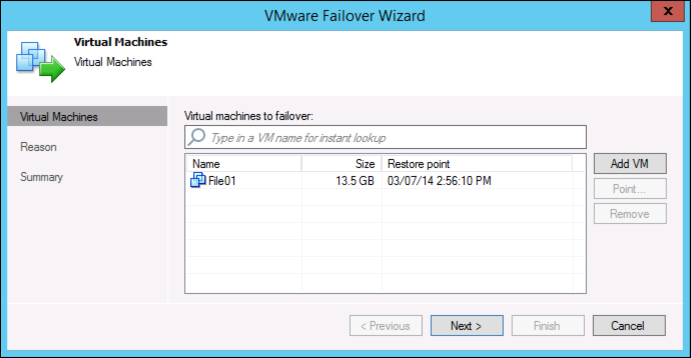
- As usual, you will be ...
Get Learning Veeam® Backup & Replication for VMware vSphere now with the O’Reilly learning platform.
O’Reilly members experience books, live events, courses curated by job role, and more from O’Reilly and nearly 200 top publishers.

