The CONFIGURATION menu
The CONFIGURATION menu will seem familiar to you as it mirrors the configuration section that we completed during the installation and initial configuration. This section details all of those configuration options that were entered previously and allows you to change any of the configuration details such as licensing, AD, machine managers, and storage.
Under this menu option, there are five tabs. The first tab is for licensing information, so let's start there.
License
First, click on the CONFIGURATION menu (1), shown in the following diagram:
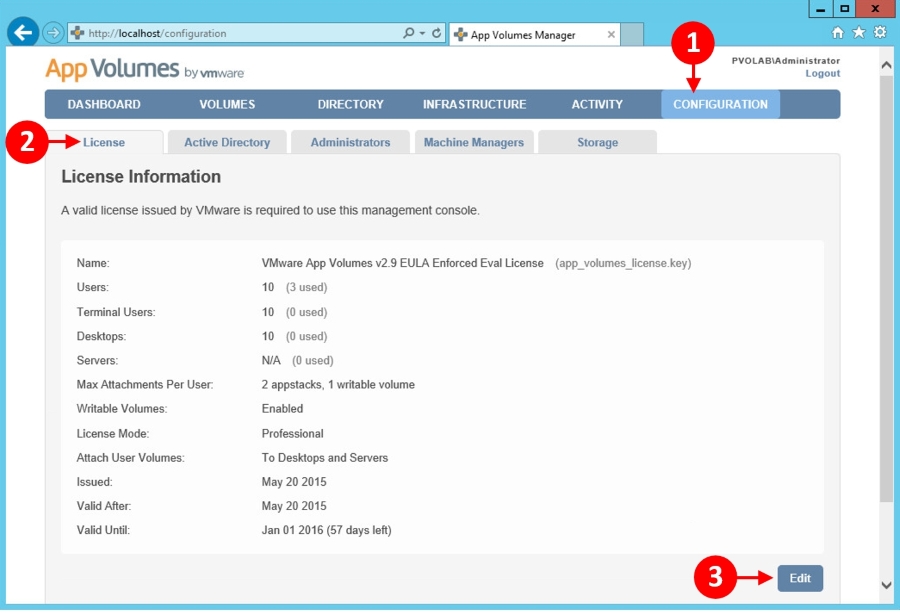
The first tab you will see is the License tab (2). This shows details of how your App ...
Get Learning VMware App Volumes now with the O’Reilly learning platform.
O’Reilly members experience books, live events, courses curated by job role, and more from O’Reilly and nearly 200 top publishers.

