Creating a machine catalog
Now that you have a virtual desktop machine image built, the next step is to create a machine catalog, which will utilize this image to deploy virtual desktop machines.
We will walk through this process.
On the server onto which you installed XenDesktop Delivery Controller, launch Citrix Studio. This is a Microsoft Management Console (MMC)-based console used to manage the Citrix environment. You would have used this to complete the configuration stage when you built and configured the infrastructure components.
You will see the following window:
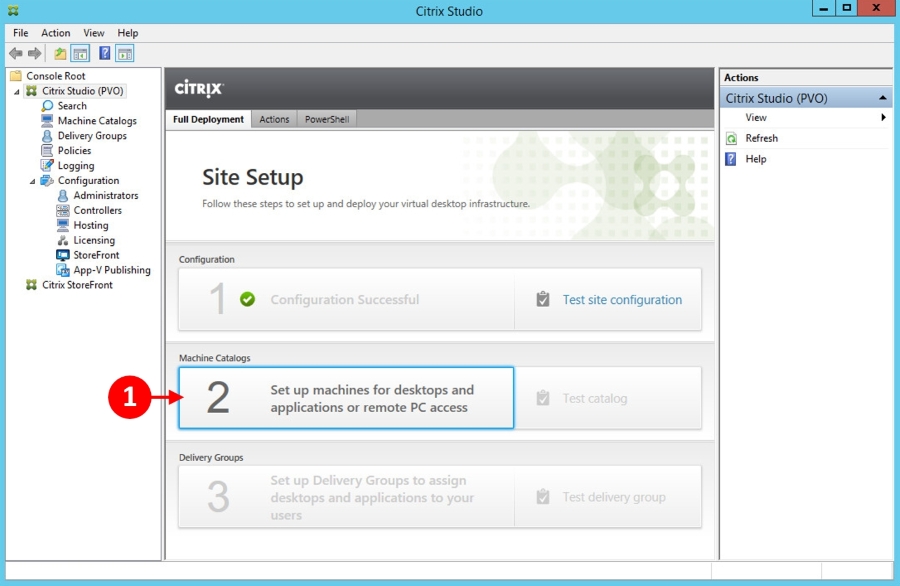
Follow these steps to create and configure the virtual desktop machines:
- In the ...
Get Learning VMware App Volumes now with the O’Reilly learning platform.
O’Reilly members experience books, live events, courses curated by job role, and more from O’Reilly and nearly 200 top publishers.

