NSX Manager can be backed up on-demand or on a scheduled basis. NSX Manager backups are saved over any FTP or SFTP that the NSX Manager can access.
Perform the following set of steps to back up and restore data:
- Log in to NSX Manager via web access.
- Click on Backup & Restore:
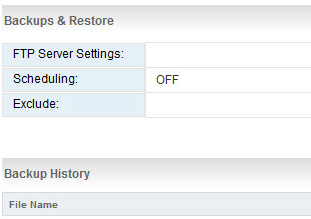
- Next to FTP Server Settings, click Change to specify the backup location:
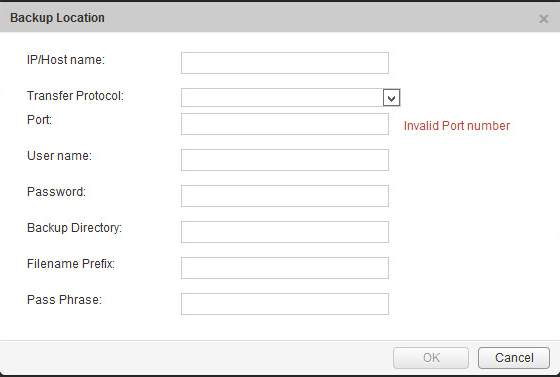
- Fill in the appropriate fields and click OK.
- Clicking Backup starts an on-demand backup: ...

