IaaS WEB installation
In this section, we will take a look at how to install and configure the first WEB node, which is called the Model Manager Web, also known as repository node:
- Log in to the
WEB1machine using the domain user or service account user created for the installation: - Connect to one of the CAFÉ nodes and download the IaaS installer from
https://CAFE1.PKCT.LOCAL:5480/i - Do not change the name of this file—the name reflects the CAFÉ node from where it is downloaded:
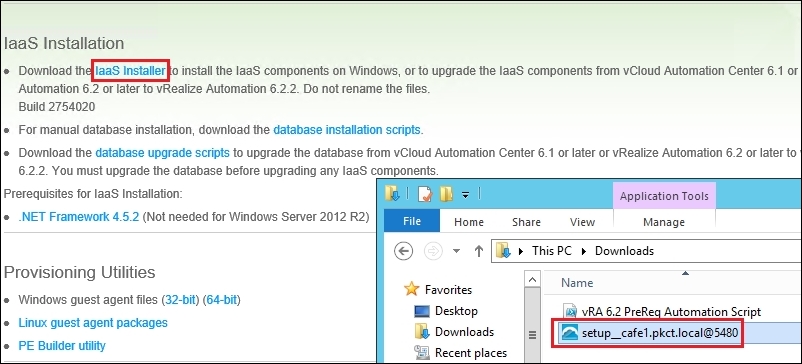
- Right-click on the downloaded file and select Run as Administrator to begin installation.
- Enter the credentials for the CAFÉ1 appliance, check Accept Certificate as shown in the ...
Get Learning VMware vRealize Automation now with the O’Reilly learning platform.
O’Reilly members experience books, live events, courses curated by job role, and more from O’Reilly and nearly 200 top publishers.

